
Click on the image above to enlarge. Click again to hide:
Complete Design PC Specifications
The motherboard is the heart and soul of the computer. Every component in some way connects to the motherboard, so it is essential that we choose the right one. When we are choosing the motherboard we must be aware that we have to balance the motherboard frequency with our memory and our CPU specifications in terms of socket and frequency.
The following table is a list of specifications for the motherboard model: ASUS P8P67
| Specifications: ASUS P8P67 | What we need to know |
|---|---|
| ASUS P8P67 LE RevB3 So1155 ATX | Socket 1155 |
| Motherboard FSB/QPI 1333Mhz | Board Frequency of 1333Mhz |
| Supports Intel Core i5, Core i3, Core i7 1155 | Supports all 1155 i series Processors |
| 4xDIMM slots, Max. 32GB,DDR3 1333 MHz, 1066 MHz | Memory Frequency of 1333mhz and 4 slots of DDR3 to a maximum of 32GB (4x8) |
| 4 x SATA 3.0, 2x SATA 6.0 ports RAID, 1xIDE | |
| 1xPCI Ex 2.0x16 (x16 mode), 1xPCI Ex 2.0 x16(x4 mode) | |
| 2xPCI Ex 2.0 x1, 3xPCI | |
| 8 Channel Audio output, GB LAN, Firewire | |
| 6 rear USB2,2 rear USB3, 8USB2 mid-board |
So basically, we now know that our motherboard has an FSB/QPI frequency of 1333MHz, a socket type of 1155 that supports i series processors, and it can take a memory frequency of 1333Mhz and a maximum amount of 32GB over 4 ports.
Let's build and add this information to a table
| Motherboard Frequency | 1333Mhz | Motherboard Socket | 1155 |
| CPU Frequency | |||
| Memory Frequency |
Processor / CPU
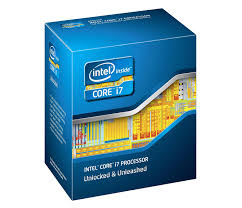

If the motherboard is the heart and soul of a computer, then the CPU is the brain of the computer. When we look at a CPU, we often choose speed over frequency, but this can cause a loss in performance. For example, if we choose a 2.6ghz processor at 1800mhz and a motherboard at 1333mhz, then the processor will only run at the maximum speed of the board itself and this can cause a reduction in efficiency.
Let's check the specifications of a CPU, compatible with our motherboard.
| Specifications: Intel Core i7-2600 | What we need to know |
|---|---|
| Sockets Supported LGA1155 | Socket 1155 |
| Memory Types DDR3-1066/1333 | CPU Frequency 1333Mhz |
| Processor speed 3.4GHZ | 3.4Ghz |
| 4 Memory slots. Maximum 32GB | TYpe DDR3 |
You can now see that the socket type and memory frequency of our CPU is the same as the motherboard.
Let's update the table we built earlier.
| Motherboard Frequency | 1333Mhz | Motherboard Socket | 1155 |
| CPU Frequency | 1333Mhz | CPU Socket | 1155 |
| Memory Frequency |
As you can now see, we have balanced the specifications of the motherboard with the CPU.
Memory / RAM

Finally we come to the computers short term memory, or RAM (Random Access Memory). This is where all the primary work is done. The old rule that more ram is better is still very true, but thats only half the story. A lot of ram that is balanced with your CPU and motherboard is almost as important as the amount itself.
There are a few rules we must follow when dealing with computer memory.
RAM is not backward compatible. DDR4 will NOT fit a DDR3 motherboard
If you're upgrading with additional RAM, always match the frequency and the latency
Don't assume the maximum amount a board can take. check your documentation.
Let's check the specifications of some RAM, compatible with our CPU and our motherboard.
| Specifications: Kingston 16GB DDR3 RAM | What we need to know |
|---|---|
| Type | DDR3 |
| Frequency | 1300/1600 MHz |
Let's update the table.
| Motherboard Frequency | 1333Mhz | Motherboard Socket | 1155 |
| CPU Frequency | 1333Mhz | CPU Socket | 1155 |
| Memory Frequency | 1333Mhz | Type | DDR3 |
| Amount | 16GB (8x2) | Maximum Amount | 32GB |
We now have a balanced System.
As a matter of future proofing, we have the option to install an additional 16GB of memory at a later date. For the moment 16Gb is more than sufficient, so it is not necessary.
